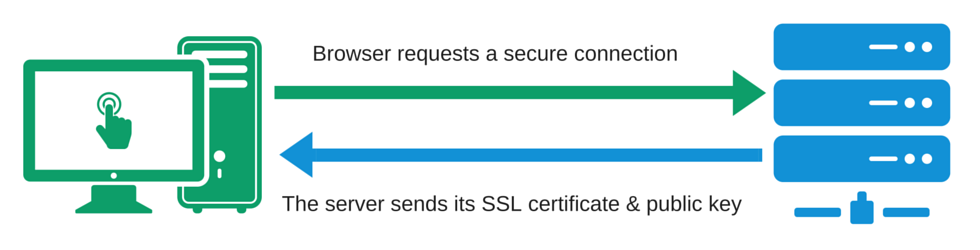
FTP active vs passive is a major consideration for many users, particularly when using an FTP client in front of a firewall. FTP in passive mode is easier to operate and better suited for firewalls and NAT routing.
FTP is an Internet protocol (IP) that allows the transfer of files between two computers through a client and server. FTP protocol has two channels: a command channel and a data one. They are used together to transmit information from client to server.
The client initiates command channel between the FTP server and the client by sending the PORT command to TCP port 21, The server will then connect back to the specified local data port for the client, which is usually TCP port 20, and establish a command channel with it.
This connection procedure works unless you have an FTP server behind a fire wall. In that case, the client's firewall will block the incoming connection request from the FTP server, which would prevent the file transfer from occurring.

This problem can be solved by changing the mode of the client from active to passive. In passive FTP mode, the FTP server still initiates the channel of command but sends a PASV instead. The FTP servers replies to PASV commands by indicating a (randomly selected) data port for the transfer.
In Active Mode, the client will also send a PORT to initiate a data channel between the FTP server and the client. The reverse data channel is less firewall- and NAT-friendly than passive mode.
Software firewalls secure networks, limiting traffic on certain ports. It is done to prevent unauthorized access but it can cause problems with FTP.
Network Address Translation (NAT) devices are another common way to protect against unauthorized connections. These devices let multiple computers share one IP address but they can also be used as firewalls for connections from outside. NATs work well at blocking access to internal servers but are hard to configure as firewalls.
In order to reduce the amount of responsibility that the client has for the firewall configuration, the passive mode was developed. In passive mode, a client still initiates a control channel at port 21, but sends a PASV instead of a PORT. This command tells the FTP server to return an IP address and port number for the client to create a data channel on.
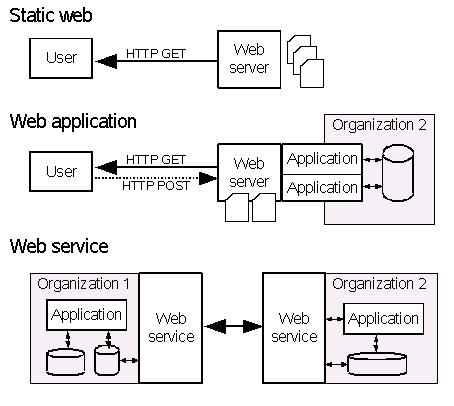
If you are running Fetch with an Automatic Passive Mode feature enabled, you will automatically be switched to passive mode when Fetch is running on a firewall and receives an error trying to make a connection. If this does not work, you can manually enable passive mode by selecting the Passive Mode option from the FTP Settings menu.
Active or passive mode can be selected by the client. However, passive mode generally works better with firewalls and routers. A client can be configured so that it only uses a certain range of high level ports on the servers. This limits the number of ports which can be blocked by firewalls. This will also decrease the risk to the server from a firewall that may block all traffic on a high-level port, but will not remove all of the security issues associated with a firewall.
FAQ
Is WordPress a CMS?
The answer is yes. It's called a Content Management System. CMS allows you control your website content using a web browser and not an application like Dreamweaver, Frontpage or Frontpage.
WordPress is completely free! Hosting is included in the price, but you don't need to pay anything else.
WordPress was originally designed to be a blogging platform. However, WordPress now offers many options including eCommerce sites and forums, membership websites, portfolios and portfolios.
WordPress is easy to install and set up. You must download the installation file from their website and upload it onto your server. Next, simply go to your domain name via your web browser and log into your new site.
After installing WordPress on your computer, you'll need a username and a password. Once you've logged in, you'll see a dashboard where you can access all of your settings.
This is where you can add pages or posts, images and links to them. If you are comfortable creating and editing content, you can skip this step.
You can, however, hire a professional Web designer to handle the whole thing if your preference is to work with another person.
What Should I Include In My Portfolio?
Your portfolio should consist of all these things:
-
Examples of your previous work.
-
If possible, links to your site
-
You can also find links to your blog.
-
Links to social media profiles
-
Here are links to portfolios online of other designers.
-
Any awards that you have received.
-
References.
-
Examples of your work.
-
These are links showing you how to communicate effectively with clients.
-
You are willing to learn new technologies.
-
Here are some links to show you are flexible.
-
These links show your personality.
-
Videos showing your skills.
How do I create my own website?
It all depends on which type of website it is. Do you want to sell products online? Start a blog? Build a portfolio?
It's possible to make a website that is essential using HTML and CSS. Although HTML and CSS can be used to create simple websites, web developers prefer using a WYSIWYG editor like Dreamweaver or Frontpage.
A freelance developer may be the best choice if you don't have any experience in designing websites. They can help you create a custom website based on your needs.
You can either pay a flat rate per project or an hourly rate to a freelance developer. The price of hiring a freelancer will vary depending on how much work is completed within a specified timeframe.
Some companies charge between $50 and $100 per hour. Higher rates will be charged for larger projects.
In addition, many freelance websites list available jobs. You can also search on those websites before you reach out to developers.
What is the cost of building a website?
The answer to this question depends on what you want to accomplish with your website. Google Sites may not be required if you simply want to provide information about yourself or your company.
However, if you want to attract visitors to your website, you'll likely want to pay for something more robust.
The best option is to use a Content Management System, such as WordPress. These programs allow you to create a website without knowing anything about programming. The sites are hosted by third-party businesses, so there is no risk of your site being hacked.
Squarespace is another service that can be used to build websites. You can choose from a range of plans, ranging in price from $5 to $100 per monthly depending on what you need.
How do I choose a Domain Name?
It is important that you choose a domain name that is memorable. A great domain name will help people find your site when they search for your product.
Domain names should be short, easy to remember, relevant to your brand, and unique. It is ideal to have something that people can type into their browser.
Here are some tips to help you choose the right domain name.
* Use keywords that are related to your niche.
* Do not use hyphens (-), numbers or symbols.
* Don't use.net or.org domains.
* Avoid using words that are already taken.
* Try to avoid generic terms like "domain" or "website."
* Make sure it's available.
Does A Good Portfolio Make Me More Likely To Be Hired As A Web Developer?
Yes. When you are applying for a job as a web developer or designer, a portfolio is crucial. Your portfolio should include examples of your skills.
A portfolio usually consists of samples of your past projects. These can be anything that shows off your skill set. Your portfolio should include everything: wireframes and mockups as well as logos, brochures, websites, apps, and even logos.
Are there any technical skills required to design and build my site?
No. You only need to have a basic understanding of HTML/CSS. There are many tutorials available online that can teach both HTML or CSS.
Statistics
- In fact, according to Color Matters, a signature color can boost brand recognition by 80%. There's a lot of psychology behind people's perception of color, so it's important to understand how it's used with your industry. (websitebuilderexpert.com)
- It's estimated that chatbots could reduce this by 30%. Gone are the days when chatbots were mere gimmicks – now, they're becoming ever more essential to customer-facing services. (websitebuilderexpert.com)
- It enables you to sell your music directly on your website and keep 100% of the profits. (wix.com)
- It's estimated that in 2022, over 2.14 billion people will purchase goods and services online. (wix.com)
- When choosing your website color scheme, a general rule is to limit yourself to three shades: one primary color (60% of the mix), one secondary color (30%), and one accent color (10%). (wix.com)
External Links
How To
How do you become a web developer
Websites are more than just HTML code. It is an interactive platform that allows users to communicate and delivers valuable content.
A website is more than a medium for delivering information; it is a portal to your business. It should be easy for customers to find the information they need quickly, and it should also allow them to interact with your company in a way that is convenient.
The best websites make it easy for visitors to find the information they seek and then to leave.
This goal will require you to master technical skills and aesthetics. It is necessary to be familiar with HTML5 and CSS3 coding, as well as the most recent developments in JavaScript and other programming languages.
A variety of tools are required, including InDesign, Photoshop, Illustrator and Fireworks. These tools enable designers to create website graphics and layouts. You will also need to create your style manual, which covers everything from fonts to colors and layout.
Start by researching articles and taking online courses if you are interested in becoming web designers.
Although it might take you months or even years to finish your degree program you will be ready to join the workforce once you have earned it.
Remember to practice! It will be easier to create great websites the more you learn how to design.